Measurement process
The measurement process starts when  is tapped. HouseCurve will listen for the audio system to play the test signal.
is tapped. HouseCurve will listen for the audio system to play the test signal.
The Sweep tool uses a test signal that consists of a “chirp” sound followed by a “sweep” sound. The chirp is a timing reference that that signals when to expect the sweep. If the tool doesn’t hear the chirp, it will not measure the audio system.
The Real Time tool uses a pink noise test signal. There is no timing chirp because the tool only measures magnitude. It will begin measurement immediately.
The stages of the measurement process are displayed in the Measurement Status area at the top of the screen.
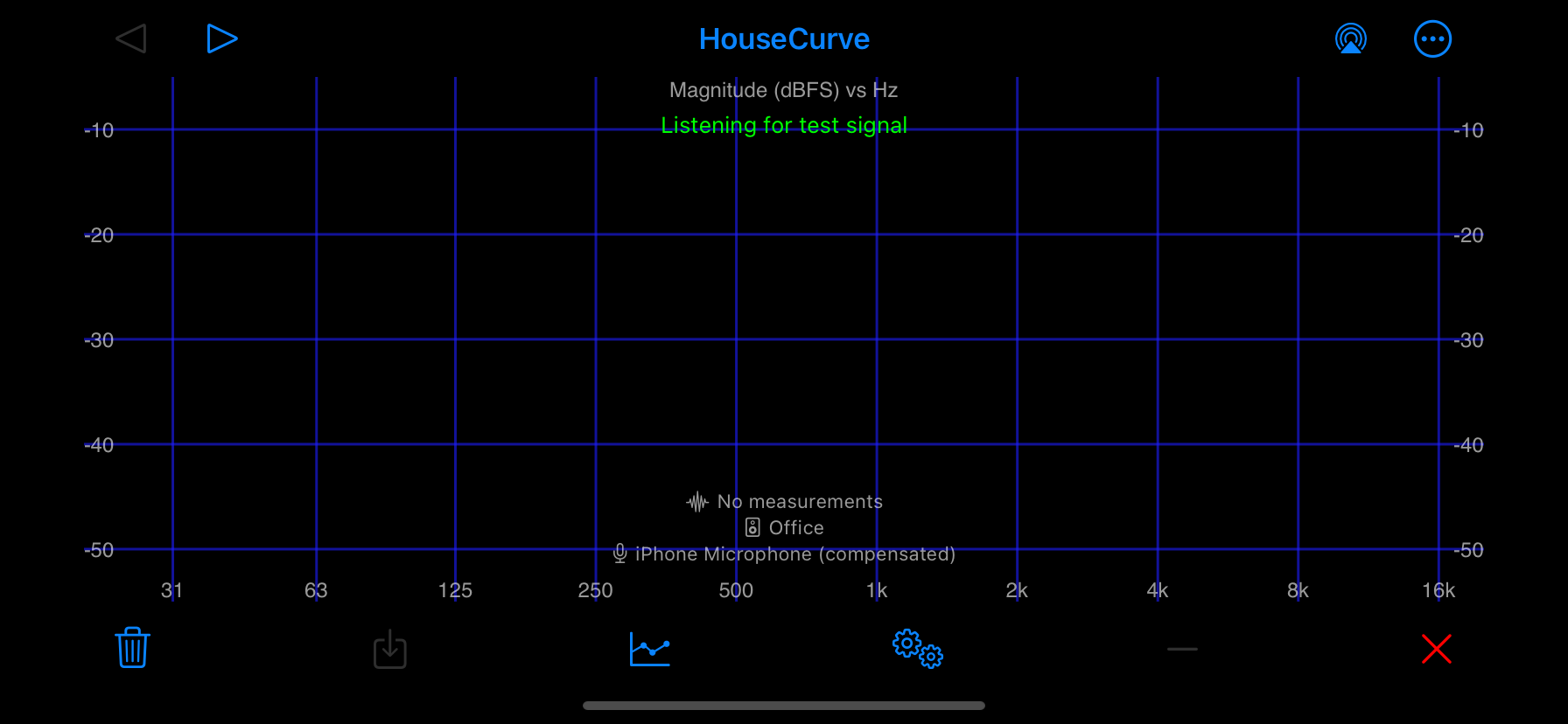
When a measurement succeeds it will be displayed on the plots as shown below.
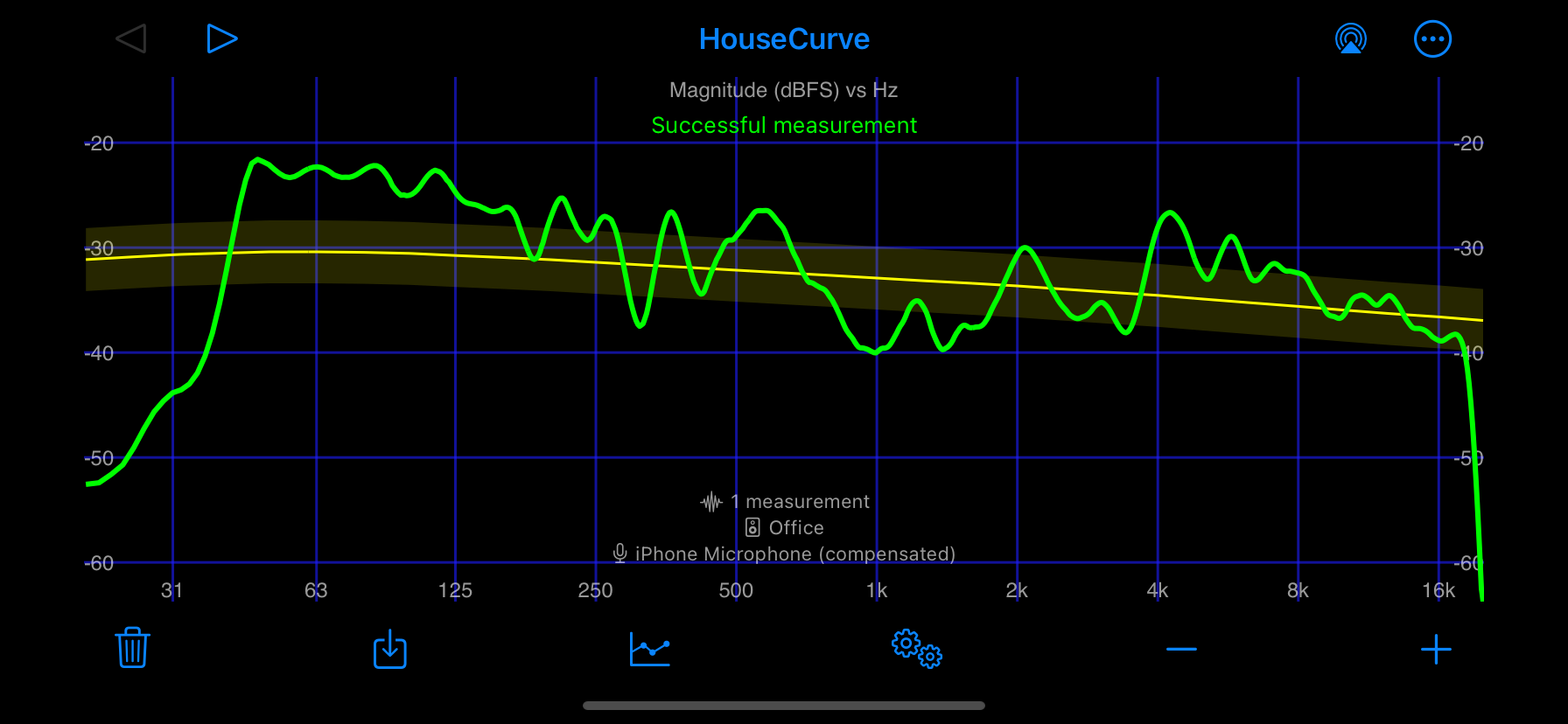
Measurement failures
HouseCurve will abort the measurement process for the following reasons:
Could not detect test signal
If HouseCurve is unable to detect the chirp signal after about 10 seconds, it will abort the measurement. If this happens, check the following:
- Ensure the audio system or iPhone/iPad volume is set to a normal listening level. You should be able to clearly hear the chirp, but it does not need to be loud.
- Ensure that the audio system isn’t buffering or cross fading the signal. This can cause the chirp to be cut off or substantially distorted, see connecting.
- If you can hear the chirp sound, check that the microphone is not obstructed. Cases for iPhone/iPads can obstruct the microphone. Be sure to aim the microphone at the audio system and ensure it’s not covered up by your hand (ex: Bottom of iPhone).
- If using an external microphone, ensure the cabling is connected properly. Check that microphone is working by recording audio using the Voice Memo appplication.
- Try external stimulus instead of wireless/wired connections. Playing the test signal on repeat may help with buffering issues.
Low measurement coherence
After the chirp is detected, HouseCurve records the sweep sound as it is played by the audio system. If the recorded sweep has a very low signal to noise ratio, HouseCurve will abort the measurement. If this happens, check the following:
- Ensure the audio system or iPhone/iPad volume is set to a normal listening level. You should be able to clearly hear the sweep, but it does not need to be loud.
- Take steps to reduce background noise. HouseCurve works best when measurements are taken from a quiet listening area.
- Lower the Coherence Blanking threshold.