Sweep Tool
Use the Sweep tool to measure your audio system with logarithmic sine sweeps.
A sine sweep produces a better measurement than pink noise because it concentrates the signal power at one frequency at a time. The resulting measurement has a higher signal to noise ratio.
The drawback to sweeps is they can’t be used in real time, ex: to see the effect of tuning. Tuning with sine sweeps requires repeated measure-adjust-measure steps. Multiple sweep measurements must be averaged to capture the sound of a listening area.
Single sine sweep measurements are included in the free version of HouseCurve. With the Tuning Bundle, measurements can be averaged or compared, and phase and group delay plots are available.
The Sweep tool displays sweep measurements on top of the selected target curve and optionally a saved measurement (see: Plots). The lower toolbar contains controls for sweep measurements. Some settings are shared with the Real Time tool.
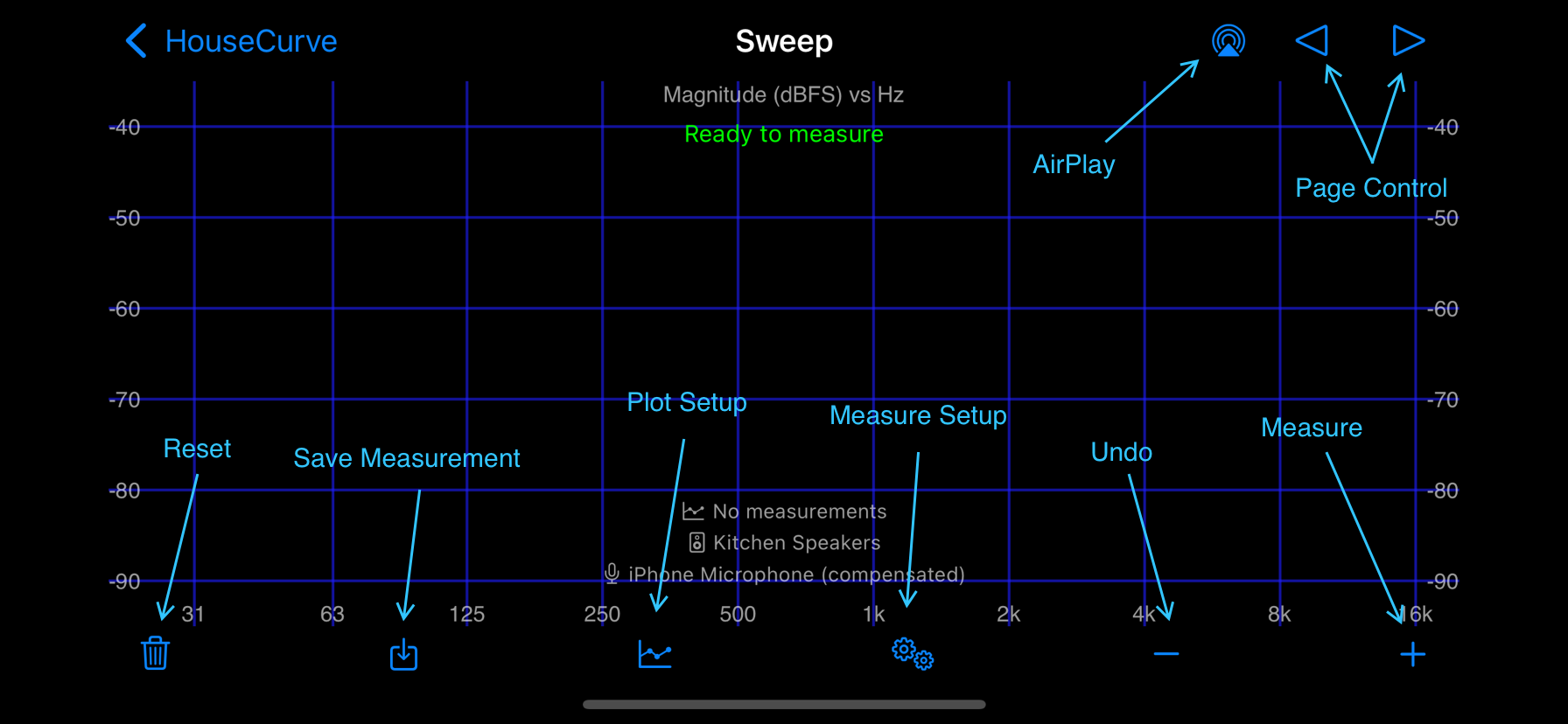
Airplay
Tap  to select from available AirPlay and Bluetooth audio outputs. The analog (wired) output is automatically selected when something is plugged into the iPhone/iPad headphone connector. See connecting to an audio system.
to select from available AirPlay and Bluetooth audio outputs. The analog (wired) output is automatically selected when something is plugged into the iPhone/iPad headphone connector. See connecting to an audio system.
Page Control
Tap  or
or  to move between magnitude, phase and group delay plots plots. Alternatively, swipe from the left or right edge of the screen to change plots.
to move between magnitude, phase and group delay plots plots. Alternatively, swipe from the left or right edge of the screen to change plots.
Measure
Tap  to start measurement process. Tap again to to stop. This button is disabled when not connected to an audio system.
to start measurement process. Tap again to to stop. This button is disabled when not connected to an audio system.
Undo
Tap  to discard the most recent measurement. This button is disabled when there are no measurements.
to discard the most recent measurement. This button is disabled when there are no measurements.
Measure Setup
Tap 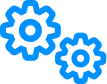 to show the Measure Setup screen.
to show the Measure Setup screen.
Plot Setup
Tap  to show the Plot Setup screen.
to show the Plot Setup screen.
Save Measurement
Tap  to save a measurement. This button is disabled when there are no measurements on the plot.
to save a measurement. This button is disabled when there are no measurements on the plot.
The Plot Mode controls what is saved. In Average mode, the average measurement is saved. In History mode, the most recent measurement is saved. If a measurement with the same name exists, it can be overwritten.
Reset
Tap  to discard all measurements.
to discard all measurements.