Filter Export
The Filter Export screen can be accessed by tapping  on the Equalize screen.
on the Equalize screen.
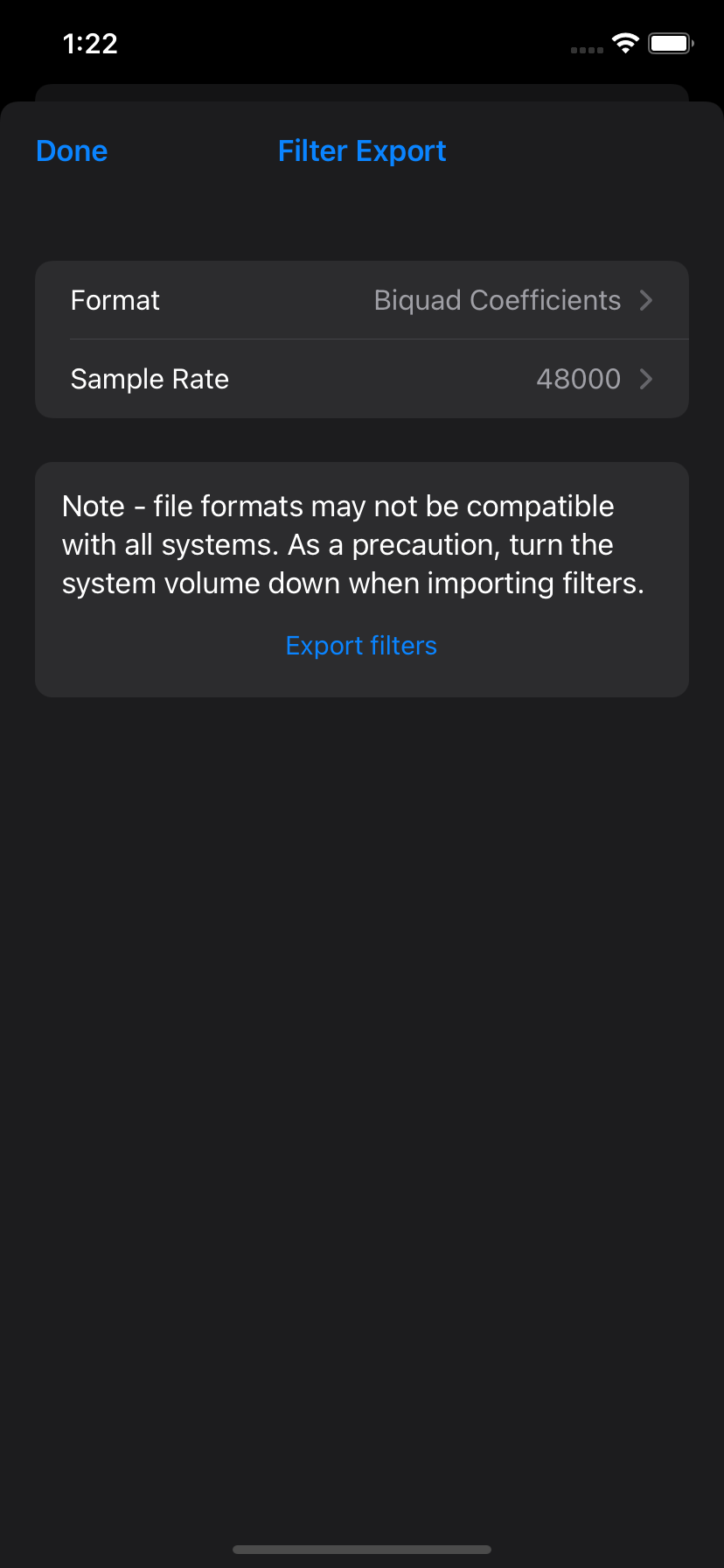
Format
The format used to export the filters. This setting is hidden when the filter type is set to FIR.
Biquad Coefficients, Parametric EQ Settings, Impulse Response - These are file based filter formats. When export is tapped a screen will appear asking where to save the file, ex: iCloud drive.
Crestron DM NAX - Uploads filters to a Crestron® DM NAX device. When export is tapped, a connection screen will appear asking for the device IP address and login credentials (same as web interface). Choose a zone and tap upload. To clear filters, choose a zone and tap reset. Changes take effect immediately.
Sample Rate
The sample rate for the exported filter (ie: rate used by equalizer). Choose “all” to export for all supported sample rates. This setting is hidden for formats that don’t require a sample rate.
Export
Tap to initiate the file export.