Equalize Tool
Use the Equalize tool to generate room correction filters from a saved measurement and a target curve.
The Equalize tool displays filters used to correct a saved measurement to a target curve. The lower toolbar contains controls related to equalization.
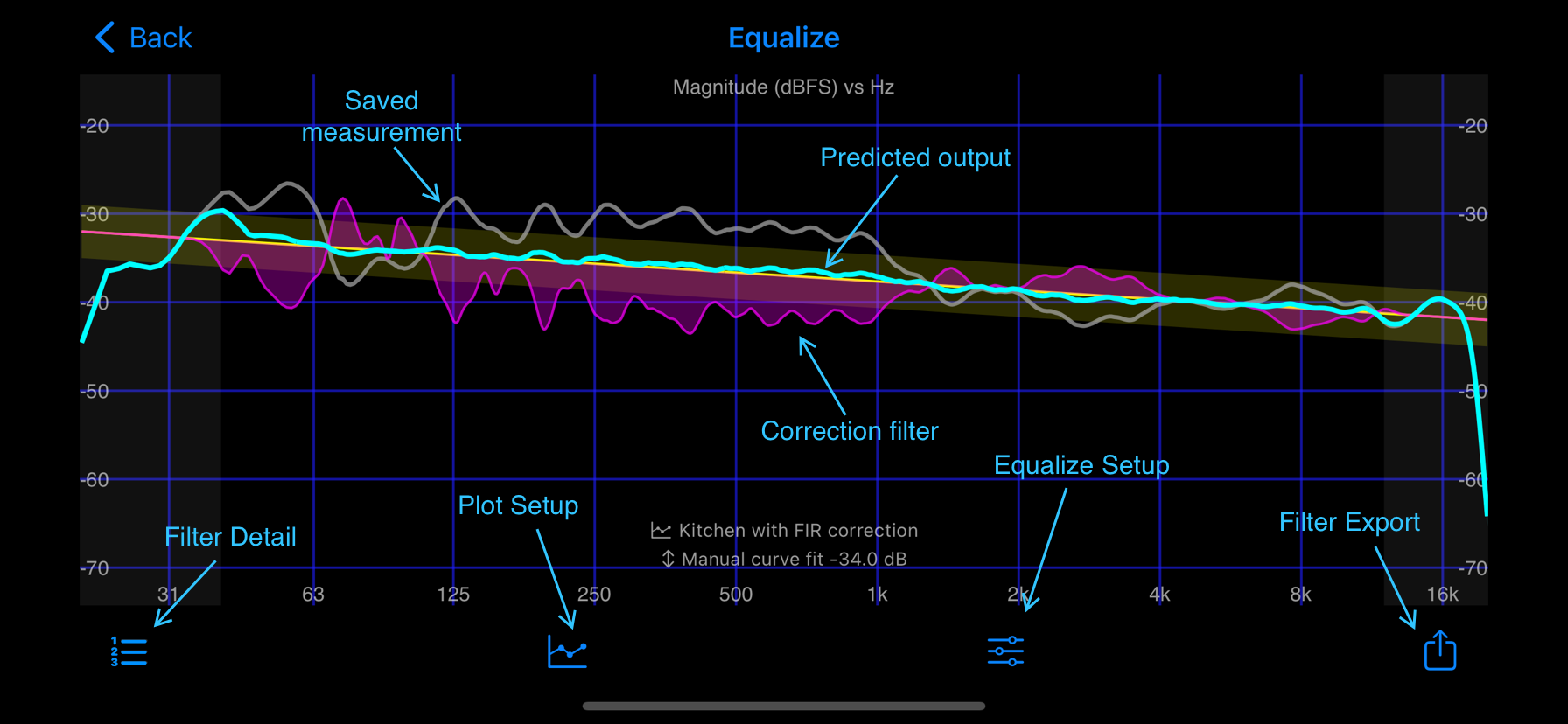
Saved measurement
Equalize tool corrects a saved measurement to a target curve.
Predicted output
The predicted magnitude measurement is shown in cyan. After applying the correction filters, the measured magnitude response should be close to this.
Correction filters
The filters needed to correct the saved measurement (grey) to the target curve (yellow) are shown in magenta.
Equalize status
Basic information about the correction is displayed here. The maximum boost value can be used to adjust overall system gain to avoid clipping.
Filter Detail
Tap  to show PEQ filter parameters (disabled when using FIR filter). Use this screen when manually entering PEQ filters.
to show PEQ filter parameters (disabled when using FIR filter). Use this screen when manually entering PEQ filters.
Plot Setup
Tap  to show the Plot Setup screen. Use this to select target curves and saved measurements.
to show the Plot Setup screen. Use this to select target curves and saved measurements.
Equalize Setup
Tap  to show the Equalize Setup screen.
to show the Equalize Setup screen.
Filter Export
Tap  to show the Filter Export screen.
to show the Filter Export screen.